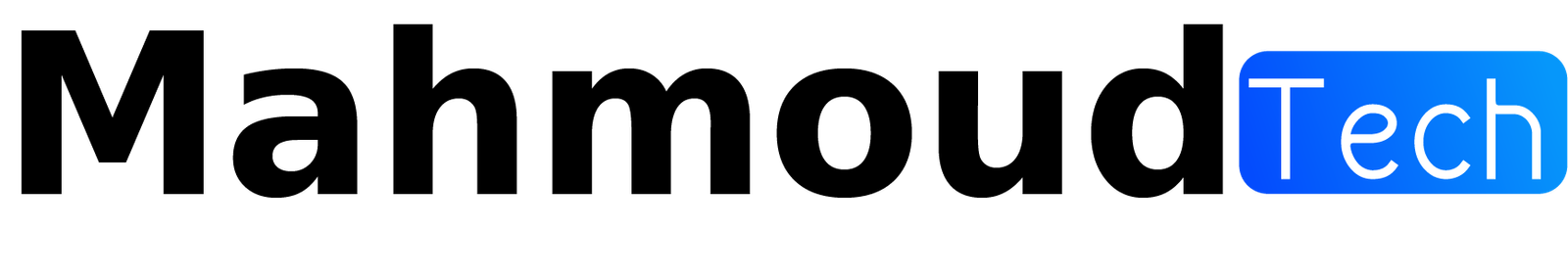Apple has released visionOS 2, a major update designed to improve the Apple Vision Pro experience. This update introduces the ability to turn favorite photos into spatial photos, new intuitive hand gestures and a range of new features in popular apps.
visionOS 2 Apple Vision Pro now available worldwide
visionOS 2 is available today, bringing new spatial computing experiences to Apple Vision Pro users around the world. Users can now transform existing photos into spatial photos with stunning depth and dimension. New hand gestures make navigation faster and more intuitive, while improvements to key apps and features take spatial computing to new heights.
Create, relive and share spatial memories
With visionOS 2, Apple Vision Pro users can revisit memories by turning 2D images into spatial photos with lifelike depth. Advanced machine learning algorithms bring these photos to life, allowing users to reconnect with cherished moments in a whole new way.
Additionally, photos taken with the new iPhone 16 and iPhone 16 Pro can now be viewed as spatial photos. The updated SharePlay feature in the Photos app allows users to share spatial photos and videos with friends and family, using their spatial Persona to enjoy a life-size viewing experience. The Photos app has been redesigned for better organization and streamlined access to spatial content, including an improved video cropping feature for more precise editing.
Canon will also introduce a new spatial lens for its EOS R7 digital camera later this fall, allowing users to create spatial videos that can be edited with Final Cut Pro and shared to Vimeo for viewing on Apple Vision Pro.
Navigate visionOS with new hand gestures
Navigating visionOS 2 is even faster and easier with the addition of new hand gestures. A simple finger tap for the user gives quick access to the Home View, while a flip of the hand reveals the time, battery level and Control Center options.
Improved productivity on Apple Vision Pro
visionOS 2 includes new productivity features that allow users to further customize their Apple Vision Pro experience. Mouse support ensures precision while navigating and the physical Magic Keyboard can now be detected within the Vision Pro environment. Users can also personalize their Home View by placing apps in the most convenient locations.
Later this year, Mac Virtual Display will feature an ultra-wide screen that wraps around the user and provides an experience similar to two side-by-side 4K displays.
New capabilities in popular Apple Vision Pro experiences
visionOS 2 also brings updates to key features and apps:
- Travel Mode now includes trains, allowing users to immerse themselves in an environment while working privately or enjoying content while commuting.
- Guest user capabilities now allow eye and hand data to be stored for faster access.
- Safari has been enhanced with a cinematic viewing experience and panoramic photos, allowing users to immerse themselves in stunning images.
- A new tropical Bora Bora environment has been added, providing users with a serene environment to focus and relax.
- Persona improvements include more accurate skin tones, vibrant colors and natural hand movements, with new background options for video calls.
- The Apple TV app will soon support Multiview, allowing users to watch up to five games at the same time.
- The Mindfulness app introduces the ‘Follow Your Breath’ feature, which allows users to calm down with dynamic sights and sounds.
- Live captioning and other accessibility features provide real-time transcriptions of speech and audio.
- Look to Dictate now supports messaging for faster responses.
- Vision Pro can now function as an AirPlay receiver, allowing users to view content from nearby iPhones, iPads or Macs.
visionOS 2 is now available as a free update for Apple Vision Pro. The availability of some features may vary by region or language.
Become a subscriber to App Developer Magazine for just $5.99 per month and get all these benefits.