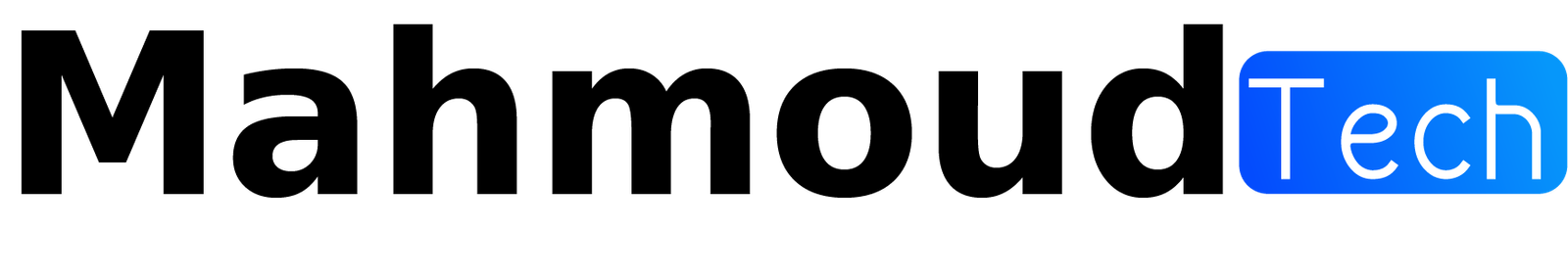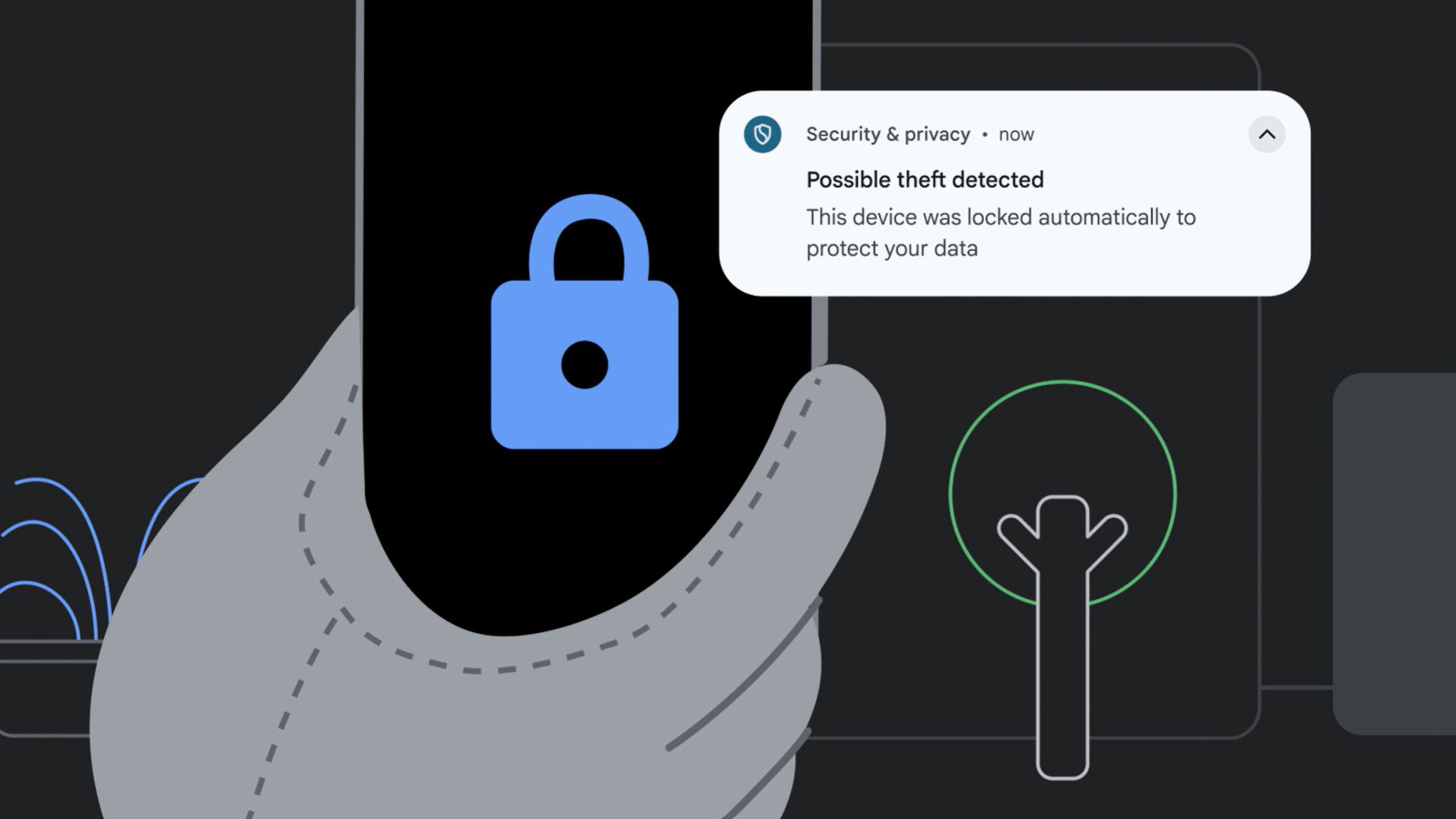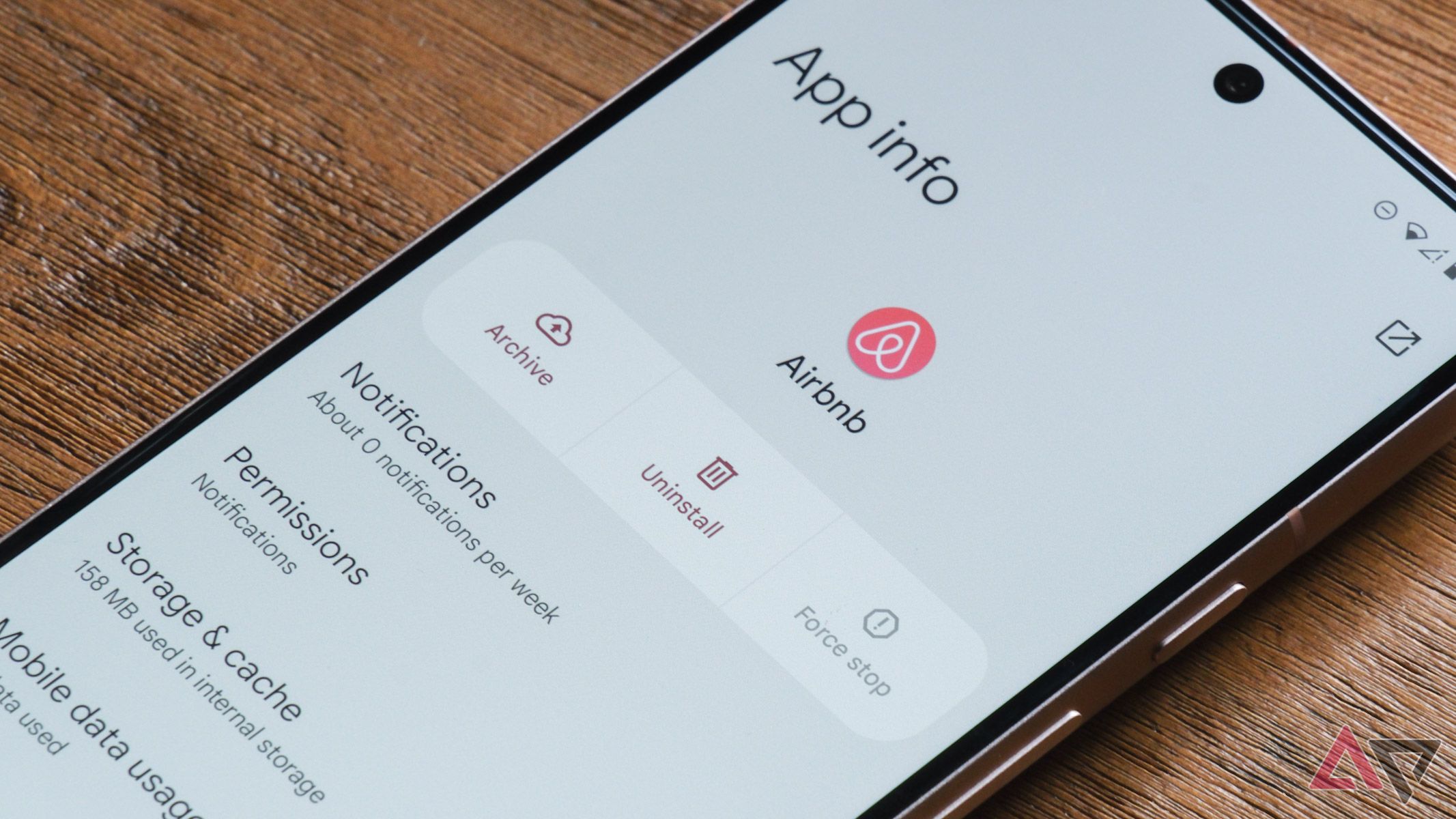Android 15 has landed, but it’s not a spectacular update to Google’s operating system. But the closer you look, the more additions you come across that make you think, “Why didn’t anyone add this before?” That’s how I felt when I explored the new Android 15 features. None of them are groundbreaking, but there’s something for anyone who wants a better, smarter phone. Let’s see what’s new as I walk you through my favorite new features in Android 15.
Read our review
My favorite Android 15 features are far from flashy
A small update with welcome adjustments to the quality of life
7 Private space
Because work and life should be separate
Private Space is a virtual vault for everything personal. It creates a separate and protected section in your app drawer where you install apps that only you have access to.
As a parent who occasionally hands their phone to their child, I understand how Private Space can be useful. Things like banking and shopping apps are safe there, PIN-protected from the tapping of a curious 5-year-old. It is also an effective solution for isolating work accounts on a personal device. You can use Private Space to access personal apps in no time if you have a dedicated work phone. I expect many Android 15 users will safely hide their dating and other apps in there.
Private space is useful in various use cases. However, there are caveats, including private apps not being able to run in the background. That’s ideal for keeping a dating app private, but it’s annoying when a payment app doesn’t show notifications of incoming transfers.

Related
Set up and use Private Space in Android 15
Work and relaxation, safely separated
6 Battery charge limit up to 80%
Sacrificing battery life to improve battery health
One factor that affects the long-term health of the battery is the time it spends fully charged. That’s why I’m happy that Android 15 implements a hard limit, which I set. It can be a bit of a pain, but I keep my technology in top condition and I’m not keen on replacing my phone battery. Unless you are a heavy user, I recommend trying this one.
I also believe that the introduction of the 80% limit in Android 15 will increase awareness of the conditions that accelerate battery aging. Battery health is still poorly understood by the public, so having features like this available can help people better understand how to make their phones last longer. This is a welcome feature, with some phones promising software support for up to seven years.
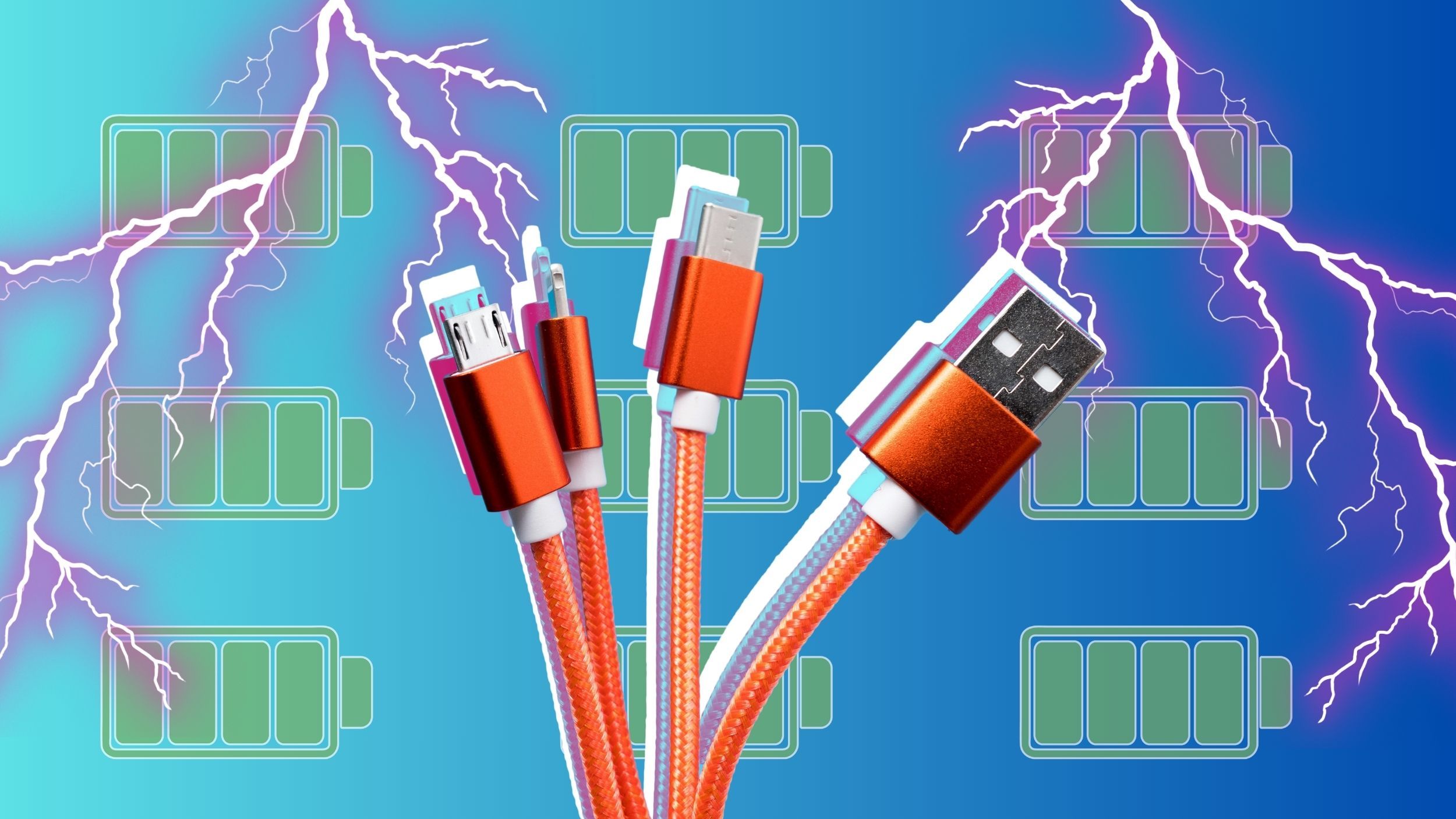
Related
Charging optimization in Android 15: what it is and how it works
The benefit of an 80% battery charge limit explained
5 Theft detection and protection
I hope you never have to use this
Source: Google
A 2023 BBC report states that a phone is stolen every six minutes in London. Many people have some sort of screen lock set up, but that’s useless if your phone is pulled from your hands while it’s unlocked.
I have attended several tech events in large, busy cities around the world and know how quickly thieves move. I hope you never have to discover how well Google’s anti-theft features work. With Android 15, a phone will tell if it has been snatched by detecting unusual movements. It can’t promise that you’ll ever see your phone again, but it will automatically lock it to protect your data and prevent a factory reset. Additionally, you can lock a phone with your phone number for authentication from another device.
4 Adaptive vibration
Because no one likes a rattling phone
I don’t know what my ringtone sounds like. My phone is on vibrate or mute because I don’t want to bother anyone around me with the sound of beeps. But that tactic doesn’t always work.
That’s why it’s nice to see adaptive vibration built into Android 15. We’ve seen this feature in older Pixel phones, but Google should improve it and make it widely available after the update’s release. It uses your phone’s microphone and other sensors to detect whether the strength of a vibrating alert needs to be adjusted. It works both ways: to get your attention in noisy places or to save you the embarrassment of your phone rattling on a glass table.
3 Save app pairs
A treat for frequent split-screen users
Split screen is getting some much-needed love in Android 15 with the addition of app pairs that you can save for use at any time. Once saved, they will appear as shortcuts on your home screen that you tap to open. This option isn’t just coming to large-screen devices like the Google Pixel Fold and Pixel Tablet. It can also be found on flat phones like the Google Pixel 9 Pro after the Android 15 update.
I don’t know many people who use split screen on Android, but I do for work. I usually have Google Keep alongside another app:
- Google Keep and the Clock app for timing scripts for my YouTube videos
- Google Keep and YouTube for taking notes while watching videos from other creators
- Google Keep and Chrome for taking notes and saving links while researching a topic
2 App archiving
Free up storage space with less friction
Since I have 128 GB of storage on my phone, I sometimes have to delete old apps. However, if you delete an app, its data will be erased and I will have to set that app up all over again when I reinstall it.
To fix this, Google added app archiving to the Play Store last year. With Android 15, the feature is built into the operating system. When archiving an app, core data is deleted, but user data remains intact. This will free up most of the space occupied by the app. If you download it again, you can pick up where you left off.
1 Bonus: SMS via satellite
A big problem… if it worked
Source: Verizon
This one would have been higher on the list under different circumstances, but for now it’s just an honorable mention. Although Android 15 has built-in support for satellite text messaging, the feature is not usable.
This is different from Satellite SOS on the Pixel 9 series. The new feature, introduced with Android 15, allows regular text messages to be sent via satellite to anyone, even in non-emergency situations. However, carriers are working on pricing the service, as Android Authority explains. I think we need to stay tuned here.
Iteration is the theme with Android 15
There’s no doubt about it: Android 15 is an iterative update. It’s about polishing and refining, rather than breaking new ground. Considering the mature state of Google’s operating system, that’s fine with me. There isn’t much missing from Android anymore.
At the same time, there are enough new, albeit minor, features in Android 15 that are worth checking out, even by the standards of a hard-to-impress, long-time Android user like me. They won’t make your phone feel like it’s been overhauled, but they’re handy nifty things that can make your Android run smoother and keep your phone safe.