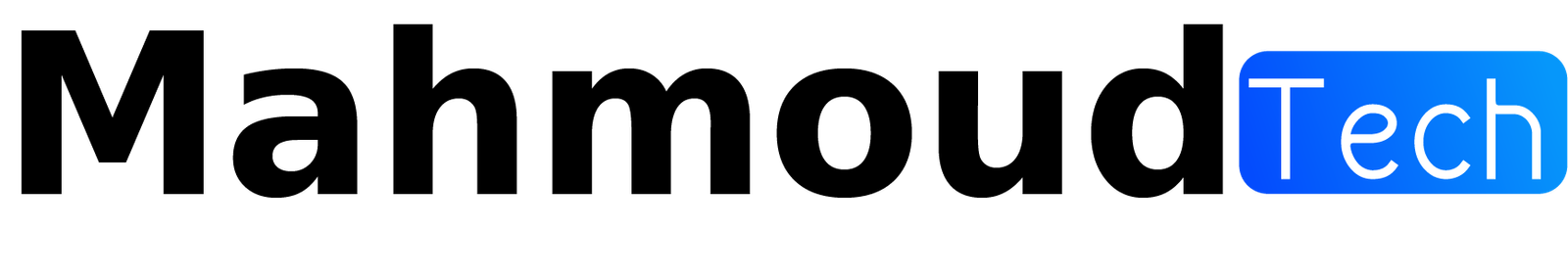Valve has now officially released SteamOS 3.6 for Steam Deck on the stable channel, bringing a host of major improvements across the system. Testing has been going on since May, so it really took a while to get it right.
Officially it is SteamOS 3.6.19, the same as the last beta version. There are so many improvements such as a major graphics driver update with improved performance in many games, improved microSD card reliability, a Linux kernel update, Mura compensation, Bluetooth improvements, KDE Plasma 5.27.10 Desktop Mode update, support some HDMI CEC features in the Docking Station and much more.
The full changelog can be found below:
General
- Updated to a more recent Arch Linux base and updated Linux kernel to version 6.5
- These updates improve hardware compatibility, system performance, security, and overall system stability
- Improved speed of subsequent OS updates
- Improved reliability of certain microSD card usage scenarios
- Work has been done to work around the false detection of some SanDisk microSD cards
- Improved session restart responsiveness in case of session crashes caused by certain GPU errors
- Fixed an issue where certain games could crash with a ‘page allocation error’ after a long play session
- Improved recovery from situations where the Steam installation could become corrupted
- Fixed some connectivity errors with access points that support WPA3 security
- Fixed an issue where Steam Deck could not connect to certain Wi-Fi 7 access points
- Fixed cursor offset alignment in game session
- Fixed an issue where in some situations a thin gray line could appear at the bottom of the screen during startup
- Fixed an issue where the performance overlay would incorrectly enable itself under certain conditions
- Fixed an issue that prevented sleep mode on certain types of aftermarket SSDs
- Fixed an issue that prevented update checks from working correctly on networks with an invalid IPv6 configuration
- Fixed an issue where touching the left trackpad after sleep could result in a false haptic click
- Fixed a common issue with OLED units on 3.5 causing a slow memory leak during gameplay
- Fixed an issue that caused an “Update Error” message when attempting to interact with the update menu on the “Preview” update channel.
- Fixed the frame limiter not being applied correctly in certain situations
- Fixed an issue where block corruption could appear on the screen during certain state transitions
- Fixed an issue where updating the built-in controller firmware could result in a blank screen during startup
- Fixed a rare issue where audio output could become corrupted on certain boots
- Fixed a rare issue where 3.5mm headphones could produce increased background noise when reconnecting to next sleep/resume
- Fixed an issue where updates were sometimes applied incorrectly if the device was abruptly turned off at the end of an OS update
- Fixed an issue with copying and pasting UTF-8 text between applications
- Fixed an issue where failing a game recording could cause subsequent recordings to also fail
- Fixed a crash when using the magnifier while game recording was active
- Fixed color space for game recording
- Fixed an issue where colors could appear washed out when using Steam Remote Play as a client
- Fixed a possible crash when using Steam Deck as a Remote Play host
- Fixed an issue that could cause videos to stutter in titles like BlazBlue Centralfiction
- Fixed an issue with a rare session crash during early startup of ELDEN RING
- Fixed display regressions on certain titles such as Warriors All-Stars, Disgaea 5 Complete, Vampire: The Masquerade – Reckoning of New York
- Fixed a bug where HDR could not be selected in Halo Infinite
- Fixed an issue that caused temporary files to be created when using Flatpak
- Security solution for Flatpak (CVE-2024-42472)
Graphics and performance
- Graphics driver updated to Mesa 24.1, with many performance and other improvements
- Improved responsiveness of the Steam user interface
- Improved performance and stability in memory pressure situations
- Slightly improved cold boot time
Display
- Improved display uniformity, under certain conditions (Mura compensation)
- Improved screen color balance (less green tint) at lower brightness levels, under certain conditions
- Improved gamma uniformity (yellow tint), under certain conditions
- Fixed certain specific refresh rates not applying to the OLED Limited Edition model
- Fixed an issue where the internal display could remain blank after disconnecting an external display
- Fixed an issue where the internal display could be abnormally throttled to a lower frame rate after disconnecting an external display while VRR was enabled
- Fixed rare situations where switching to desktop mode or back could result in a blank screen or wrong colors
External display
- Fixed several issues where an external display could remain blank after resuming
- Fixed an issue where an external display could remain blank if the mode required chroma subsampling
- Fixed an issue where the system could crash upon waking if an external DisplayPort monitor was connected
- Fixed a system crash when hotplugging a second display in desktop mode
- Improved frame pacing with VRR on external displays
Bluetooth
- Improved pairing experience with Apple AirPods
- Support enabled for Bluetooth HFP and BAP profiles
- Added mechanism to configure which Bluetooth device categories are allowed to wake the system from sleep
- By default, controllers are the only devices that can wake the system from sleep
- More detailed UI configuration options will be available as part of a future update
- Improved connection speed of some Bluetooth devices
- Fixed an issue where Bluetooth peripherals would disconnect when switching sessions
Import
- Added support for additional ROG Ally keys
- Added support for the ASUS ROG Raikiri Pro controller
- Added support for the Machenike G5 Pro controller
- Added support for the Steam Deck motion sensors to the built-in non-Steam kernel driver
- Fixed an issue where Steam input bindings to the scroll wheel were not functional
- Fixed an issue where DualShock 4 and DualSense controllers would sometimes not function correctly upon first connection
- Fixed calibration on some third-party DualShock 4 controllers
Desktop mode
- Updated to KDE Plasma 5.27.10
- Enabled thumbnail previews for videos in the file browser
- Fixed an issue with desktop use that could cause auto-mounting of the microSD card to fail
- Fixed Zenity dialogs
- Fixed an issue that caused the nested desktop to crash on startup
BIOS/Firmware
- Custom power LED for slow charging
- Fixed an issue where the SDCard could not be set as the default boot device
- Fixed erroneous power LED flashing in S5
- Steam Deck OLED only
- Added support for the Windows Bluetooth driver (LCD models already have Windows Bluetooth support)
- Steam Deck LCD only
- Improved battery life up to 10% under light load
- Added overclocking controls
Steam deck docking station
- Added support for some HDMI CEC features:
- TV remote control input
- Television wakes up
- Switch between TV inputs
- Updated Dock firmware, with compatibility fixes for high refresh rate VRR displays, and fixes several issues that could cause displays to go blank
Development and modification
- Changed files in /etc are now migrated to new OS versions based on a whitelist
- Fixes numerous issues where accidentally touched /etc files became ‘sticky’ and persisted unexpectedly
- Additional whitelist entries can be added via configuration snippets
- See /etc/atomic-update.conf.d/example-additional-keep-list.conf
- Added /etc/previous/ with changes from the previous update to prevent unexpected data loss
- Additionally, up to five previous snapshots of /etc changes will be retained in /var/lib/steamos-atomupd/etc_backup/
- Added support for {ssh,sshd}_config snippets
- Split package reinstall step out of the `steamos-devmode` command and into the new `steamos-unminimize` command. `steamos-devmode` now simply enters read-write mode and initializes the pacman keychain for use, and is much faster.
- openssh: Fix remote code execution error (CVE-2024-6387)
Taken from the changelog.

What’s your favorite part of this update and what do you hope to see in SteamOS 3.7?