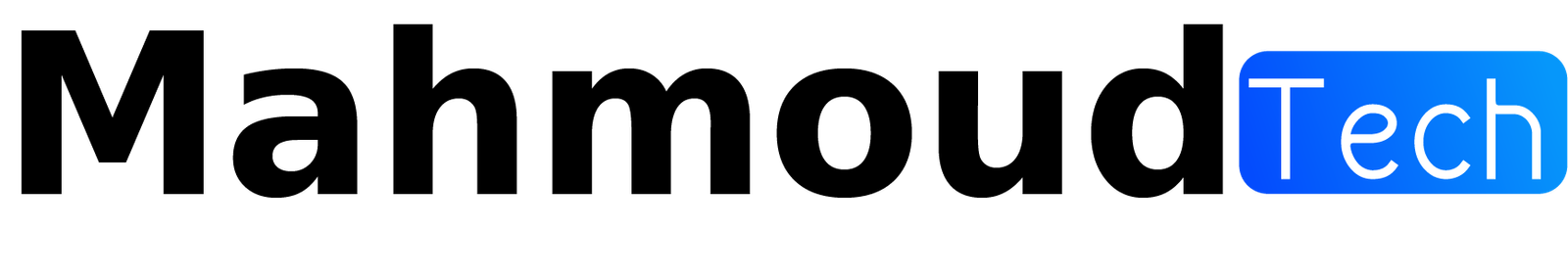“I’m a boring man,” says Mike Elwin, an energy management consultant from Warrington. “My friends think it’s ridiculous how much I use Microsoft Excel. But it is an incredibly useful tool.”
Elwin, 56, has long used Excel to organize his life – from mapping finances, charting medical test results, to monitoring his household’s energy consumption. When his son was born in 2007, he created a feeding schedule spreadsheet.
“We recorded feeding times and the amount of milk, and then we tried to figure out when we could sleep.” None of this data turned out to be of much use, Elwin adds, “but it did make us feel better at the time.”
Yet he is evangelical about Excel. “I have graphs going back ten years,” he says. “Some friends take the Mickey with them, but now they have started using it to plan their vacations.”
Elwin is one of dozens of people who responded to an online call about their love for Excel when it reached its 40th year.
Many found uses for the software that the developers probably did not intend.
“I grew up with it,” says John Severn, 35, a marketing director from Mansfield. “When I was 11, I couldn’t afford Warhammer models, so I wrote their names in Excel, printed them out and staged our elves vs. dwarves battles on the cheap.”
Severn’s innovation confused some of his opponents. The tabletop game Warhammer is intended to be played with intricately painted models, rather than labeled grids.
“My mother’s rich friend’s child was not very thrilled,” he says. ‘They had spent a lot of money and bought some beautifully painted models and put them all on the table with some decor. And what I brought was actually a few paper squares.”
Severn still plays Warhammer, although he has graduated as a model soldier. “I still don’t like painting them.”
For Lucy, 41, Excel proved useful in her long-distance relationship when her partner moved from London to Macclesfield in 2010.
“I like Excel,” she says. “I came up with a spreadsheet to keep track of the trains and costs. I stayed in London and we took turns traveling every weekend for eighteen months. We share the costs, with higher earners paying proportionately more.”
Lucy recognizes how unromantic this all sounds. But “it was so helpful and set the tone for sharing more finances… Now that we have children and bought a house, Excel has helped with the administration.”
Excel played a role in how Luke, a London civil servant, named his two sons. “My wife and I were talking about baby names, and at one point I pasted a list of them into a spreadsheet called Names for Baby V.1.xlsx.”
He shared the spreadsheet with his office in the hope that his colleagues could provide inspiration. ‘I remember there was a good push for Frederick and Maximilian. They also added Optimus Prime and Herodotus,” he says. “My Russian wife loved Igor and Ivan.”
Luke and his wife ultimately did not adopt any of his colleagues’ ideas. But he made another spreadsheet for his second son. “His name came from a suggestion from a colleague I met during a work drink. But it also tested very well in Names for Baby V.2.xlsx,” he adds.
Nick Owen from Lincoln took his enthusiasm one step further and made Excel a central part of his 2019 wedding.
“We wanted to have as many friends there as possible and we managed to get 250 people together,” says 68-year-old Owen. Because there were so many guests, he decided to nominate seven of the best men to help organize the day.
“I called them the Magnificent Seven, and they each had a different role.” These jobs include rings, food, speeches and drinks. “I diligently worked out a spreadsheet of what everyone did that day, hour by hour, with little crosses in the cells. I went over all of this with them the night before. There was some reluctance,” he says.
“It was April in Cumbria and the weather had been bad for weeks leading up to the wedding. But miraculously, the clouds parted and the sun shone – and my wedding spreadsheet worked.”
To commemorate the day, Owen had T-shirts printed for his best men. “They had a picture of Yul Brynner [from the Magnificent Seven film] on the front and a photo of my spreadsheet on the back.”