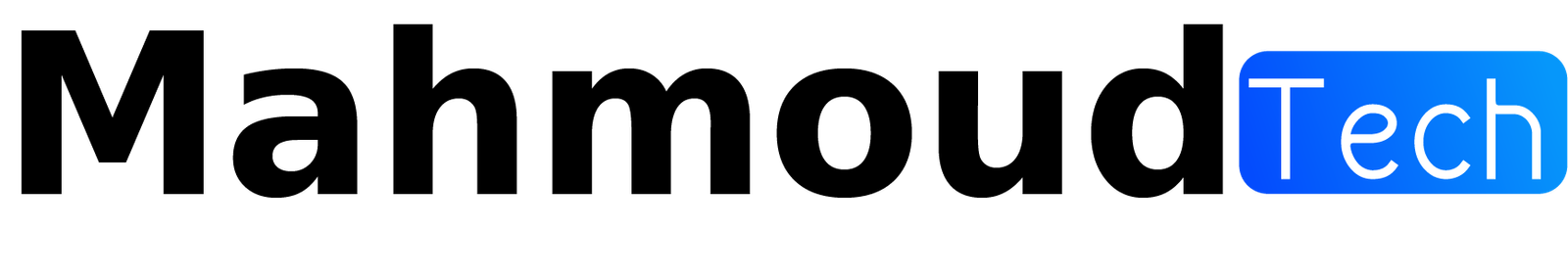After much marketing hype and developer testing, Apple Intelligence is finally here, as the public release of iOS 18.1 rolls out. Apple Intelligence is available on all iPhone 16 models and iPhone 15 Pro, the new iPad mini, or older Macs and iPads with the M1 chip or newer.
iOS 18.1 includes the first wave of Apple Intelligence functionality. More features are coming in iOS 18.2 and beyond in 2025. Key features available now include writing tools, notification summaries, a new visual update for Siri, improvements to Photos, and more. Everything is new here…
How to enable Apple Intelligence
With iOS 18.1, macOS 15.1 and iPadOS 18.1, Apple Intelligence is launching exclusively in the United States. To access Apple Intelligence features, your device language must be set to English (United States). Support for more languages will be added in future software updates.
After downloading the operating system update, you will also need to sign up for Apple Intelligence to access the new features. On your iPhone, go to Settings -> Apple Intelligence & Siri and turn on the switch for Apple Intelligence.
Unfortunately, you won’t necessarily get immediate access to the shiny new features. You must first join the Apple Intelligence waitlist. It may take a few hours or a few days before you are accepted into the beta. Once you’re in, you’ll receive a notification letting you know that your device is ready to use Apple Intelligence. AI models are downloaded to your device and use approximately 4 GB of storage space.
What’s new with Apple Intelligence
Writing tools
You can use Writing Tools in almost any app that lets you select text. Writing Tools include a variety of AI-powered transformations that can be applied to paragraphs of text.
Select some text and press Writing Tools to open the new panel. You can then choose from various options to proofread or rewrite your text, for example to make it sound more professional or more concise. You can also create a summary, a list of key points, or even create a table with data described in the text.
Summaries of reports
When you receive multiple notifications from an app, they usually appear in a group on the lock screen. Normally you would have to tap on the group to expand and catch up on the content. With Apple Intelligence, you can instead read an automatically generated summary of all notifications in the stack.
Notification views help you stay on top of busy group chats, noisy news alerts, and more. You can enable or disable notification summary for each app. To adjust, go to Settings -> Notifications -> Summarize Previews.
Siri improvements
iOS 18.1 includes several improvements to Siri, but the voice assistant works basically the same. Major updates to Siri’s capabilities will come in later iOS 18 releases.
iOS 18.1 includes a fancy new edge-lit design for Siri, and you can double-tap the home indicator to type to Siri instead of your voice. The synthesized voice also sounds more natural and its comprehension is more resilient if you stumble over your words. You can also ask for help with Apple products, and snippets from Apple’s extensive documentation knowledge base will pop up.
New Photos features
The Photos app in iOS 18.1 has three major improvements thanks to Apple Intelligence. First, the search function has been improved with the ability to understand more types of natural language searches, so you can find old photos by simply describing their contents.
Second, Clean Up is a new photo editing feature that allows you to quickly remove objects and people from the background of a scene. You just drag your finger over part of a photo and it will be removed using AI image painting. Finally, you can create an emotional memory movie using a text prompt, which intelligently merges photos from your library into a compelling vignette.
Reduce interruptions Focus mode
A new Focus mode attempts to automatically sort your incoming notifications and suppress anything that isn’t important at the moment. The AI-powered ‘Reduce Interruptions’ Focus mode analyzes the content of incoming notifications and filters out anything not considered of immediate importance.
The smart notification disablement can also be applied to other focus modes, by enabling the new “Intelligent Breakthrough and Disablement” option.
Smart reply and summaries in email and messages
Similar to notification summaries, Messages and Mail will summarize incoming messages into your inbox list in the app itself, giving you an idea of all unread messages without having to click on each message.
This is especially useful for the Mail app, where the first few lines of an email are usually not particularly helpful in describing its contents. With one tap you can also summarize a whole series of emails into a conversation at once. And when crafting a response, new AI Smart Replies help you save time with generated contextual responses.
More AI features coming soon…
That’s most of what’s new with Apple Intelligence in iOS 18.1, but Apple has a lot more in the pipeline. Tentatively scheduled for release in December, iOS 18.2 includes even more features for Apple Intelligence devices, including Image Playground, Genmoji, ChatGPT integration, and Visual Intelligence for iPhone 16.
In 2025, you can look forward to a new Priority section for notifications on the lock screen, and Siri will be upgraded with the ability to perform app actions and understand your personal context to answer questions like “What was the name of that book , recommended to my sister?’.
FTC: We use monetized auto-affiliate links. More.