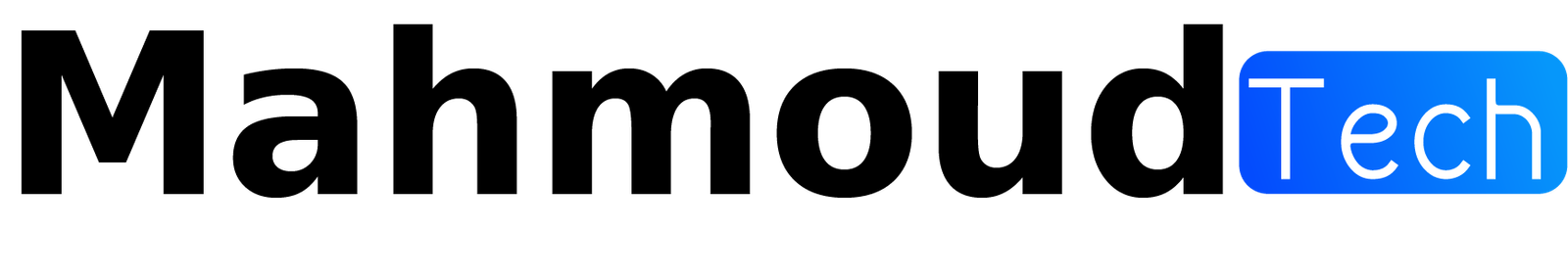Product name: DWR-930M
Brand: D-Link
Offer price: 149
Currency: MYR
- Efficiency – 8/10
- Features – 8/10
- Achievement – 7.5/10
- Portability – 8.2/10
- User Experience (UX) – 8/10
- Value – 8.5/10
Summary
The D-Link DWR-930M is a solid 4G mobile hotspot that can easily last a day, and is compact enough to fit in pockets and purses.
Positives
+ Solid battery life + User replaceable battery + Easy to use app + Fast startup + Good value for money
Disadvantages
– Problems with the battery indicator
Unpack

Today we’re reviewing one of D-Link’s 4G mobile hotspots, the DWR-930M. This is a credit card-sized hotspot that is advertised as delivering speeds of up to 150 Mbps with 4G, with a full day’s battery life.

These are all the items you will receive in the package:
– Quick start guide
– USB-C cable
– Removable 3000mAh battery
– D-Link DWR-930M main unit
Guided tour




The DWR-930M’s size is largely identical to that of a credit card, and in the top right corner there is an integrated hook that allows it to be attached to bags (best to keep it away from rain, as it has no water resistance). On the side you have two buttons and a reset pin, and the four LEDs on the front are – from top to bottom – signal strength, WPS, Wi-Fi status and battery level. Finally, you get a single USB-C port at the bottom, solely for charging the device.




The back panel is removable, revealing the battery slot and Nano SIM tray on the right side. In this case, the battery is not pre-installed, which means you should immediately see the Wi-Fi password and login information. For convenience, write down the information before starting up the device. Once done, install the Nano SIM card and 3,000 mAh battery, close the back cover and then press and hold the power button to turn it on.
Specifications
D-Link DWR-930M
Full specifications available on the product page and datasheet.
| Product type | Portable Mi-Fi hotspot/router |
| Wireless specification | 802.11n (WiFi 4) |
| Antenna topography | 4G: Internal 1×2 MIMO WiFi: 1x internal antenna |
| Operating frequencies | 4G bands: B1, 3, 5, 7, 8, 20, 28, 38, 40, 41 WiFi: 2.4GHz |
| Bandwidth modes | Not specified |
| Transit rating | Max. 150 Mbps (DL) / 50 Mbps (UL) |
| IO | 1x USB Type-C (charging) |
| Wireless security | WPA/WPA2, WPS 2.0 |
| Control interface | Via gateway IP address (web) D-Link Mobile Connect (mobile) |
| SIM support | Nano SIM card |
| Battery | 3,000mAh |
| Dimensions | 103 x 63 x 13.35mm |
| Weight | 80g |
User experience
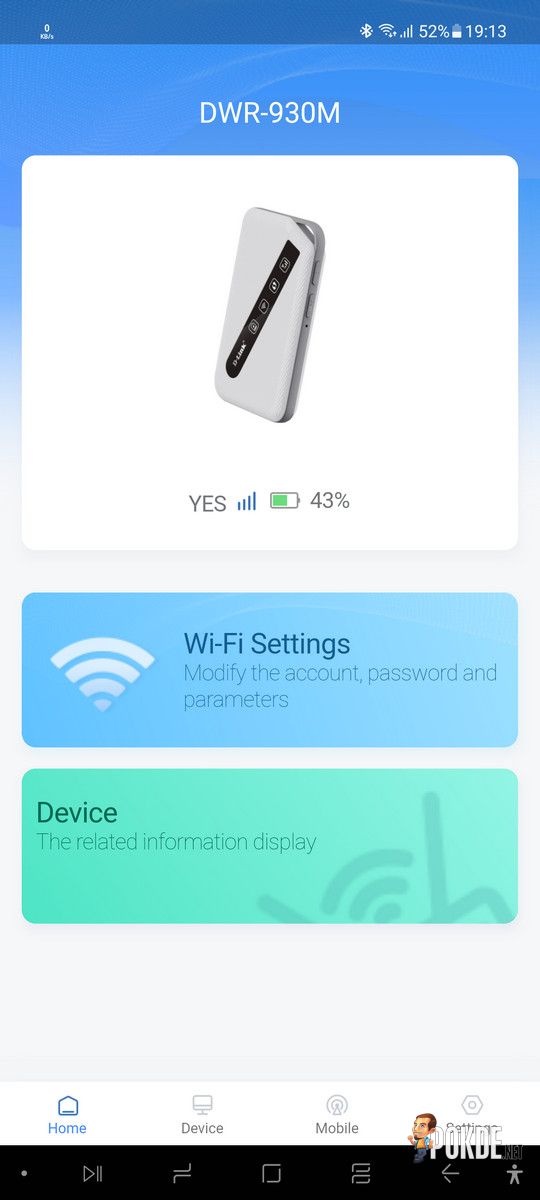
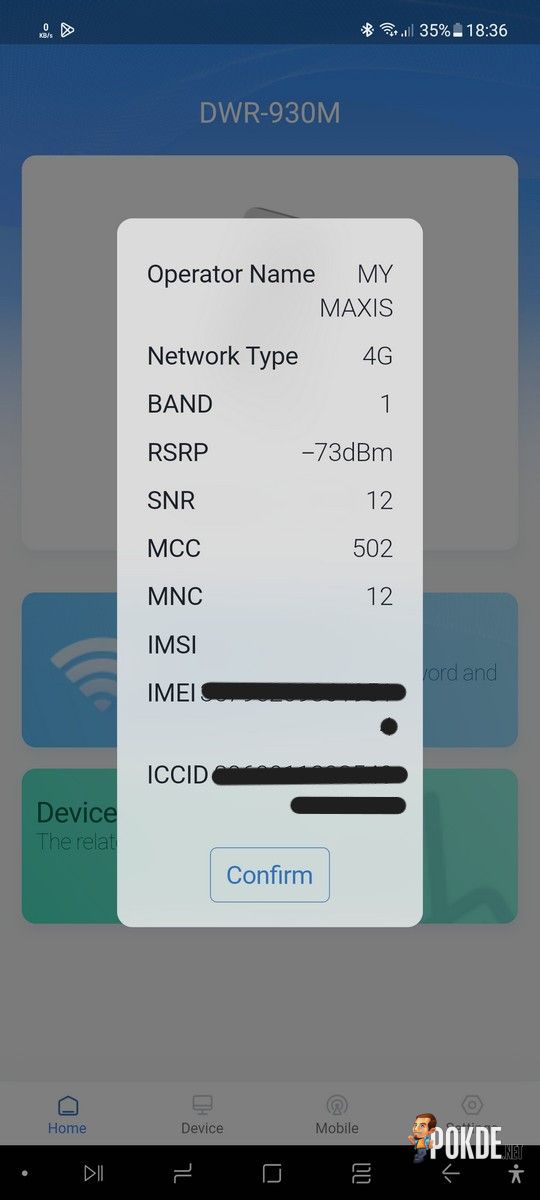

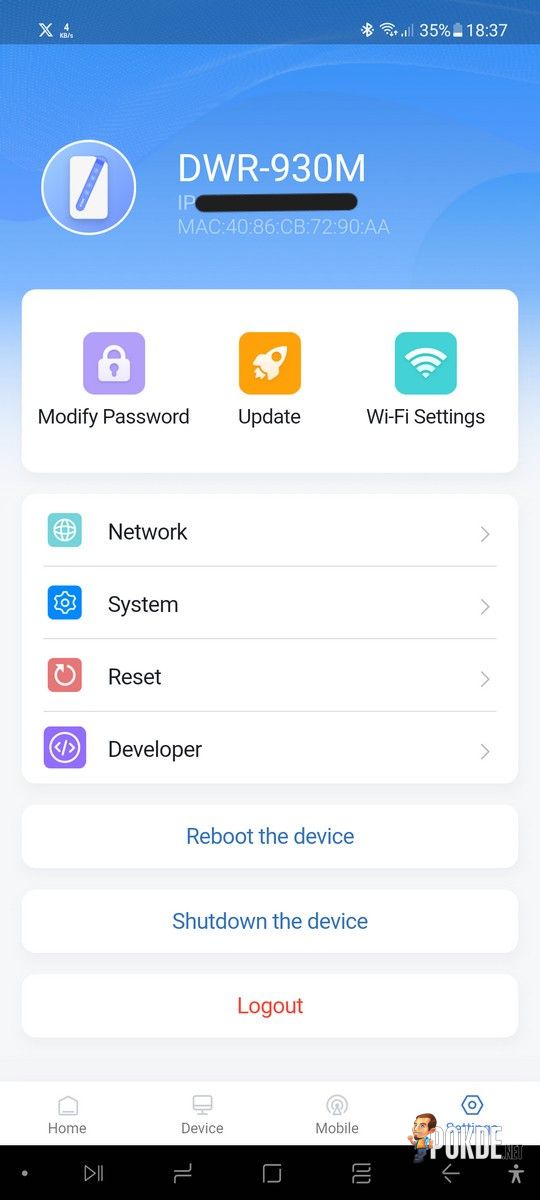
To manage the device you have the D-Link Mobile Connect app available on Android and iOS. Here you can access the Wi-Fi settings, check signal strength and use various SIM-related features. Overall I find it quite easy to use too, although it is not mandatory to install the app (but I would recommend doing so as it will make your life easier).
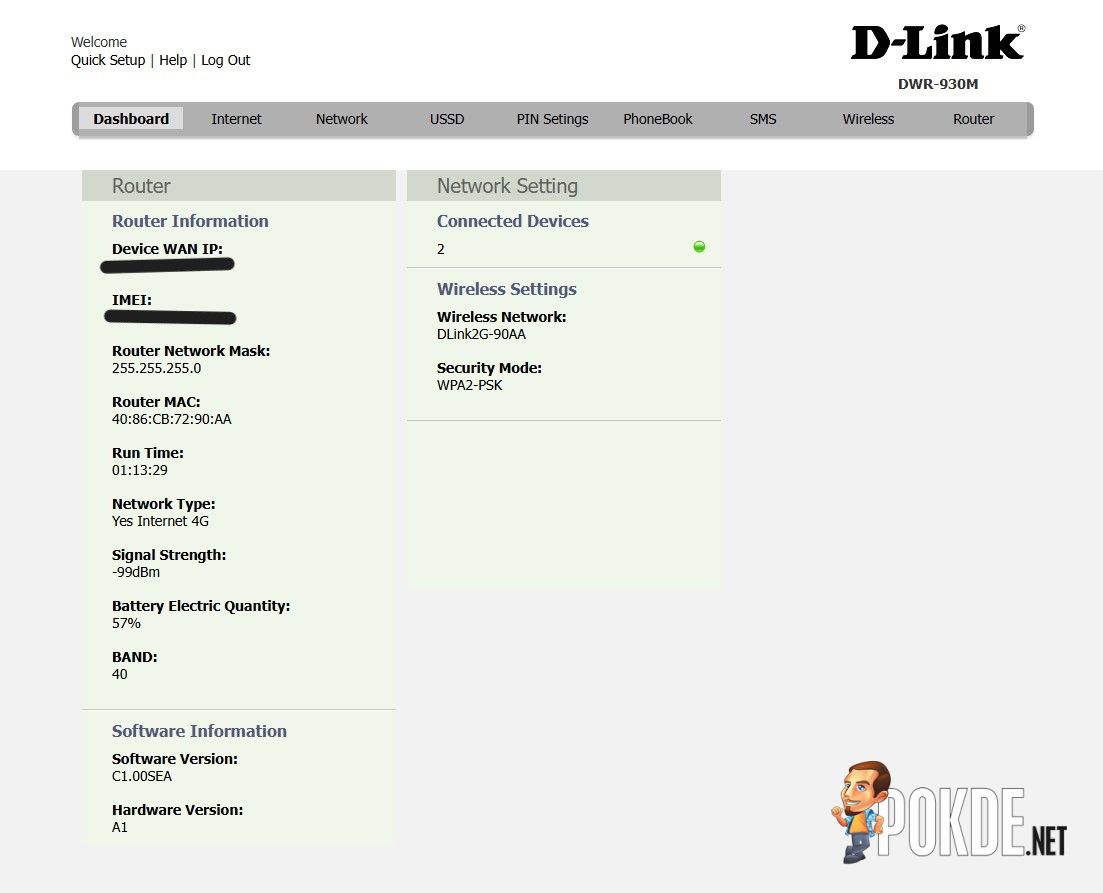
The web management interface is quite simple, but this is the only way to access the management features if you are using a PC. There are some features that are exclusive to this UI, but all general settings and features are already accessible through the app.

For speed tests, we recorded a download speed of around 40 Mbps and an upload speed of 25 Mbps over the Maxis 4G network, although your results may vary (we tested this near the Sunway Geo building for reference). Signal coverage is generally fine, but this depends on the telecom provider you use. Smaller telecom providers such as Yes may struggle with coverage and speed, especially in buildings such as shopping centers and apartment complexes. Please note that the DWR-930M can only connect a maximum of 8 devices as it only supports the Wi-Fi 4 (802.11n) standard.
The good

Overall, the D-Link DWR-930M is a solid all-rounder when it comes to mobile hotspots. Battery life is certainly good for a full day (or several days if you’re a light user), and since it’s user-replaceable, on paper this should mean longer life – although that depends on how long 4G networks will come along, and that will probably win. won’t happen until the next decade.
Another plus of the hotspot is the ease of management via the accompanying app, so you almost never have to use the web interface for almost all available functions. One small detail I appreciate is the boot speed: it only takes 10 seconds to boot up the device when you need it, meaning you can easily turn it off when not in use to save battery life during the day.
The bad

One small issue I have is the way the battery indicator works: most of the time it just shows a red light on the indicator. By conventional measures, this should mean the battery is low, right? Not in this case, because it can display red light even though the battery is more than 60% charged. However, a firmware update will definitely fix this.
Pronunciation

Bee RM149the D-Link DWR-930M is a fairly affordable solution if you want mobile Wi-Fi on the go, and overall I have no major complaints about its capabilities. The speeds won’t surprise anyone, but it could be an add-on if you need something that can keep things connected even in the field.

Special thanks to D-Link for providing the DWR-930M 4G portable hotspot for this review.