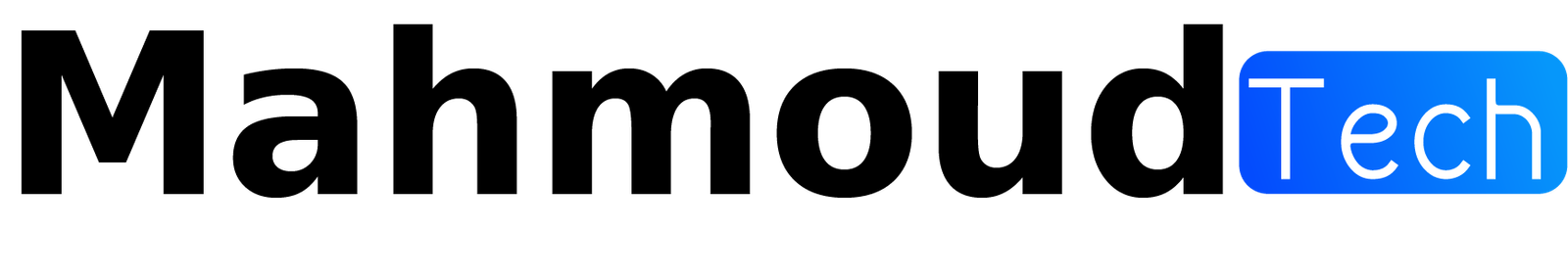Microsoft really, really, Real don’t want you to upgrade your old Windows 10 PC to Windows 11.
That’s the logic behind the strict hardware compatibility requirements the company imposed when it launched the new operating system in 2021. If you try to install Windows 11 on a computer with a CPU from 2018 or earlier, you’ll get an error message, along with a suggestion that you might need to buy a new PC.
Also: 8 reasons to avoid the latest Windows 11 update (hint: they’re all bugs)
The result is a highly predictable chess game between Redmond and the community of Windows enthusiasts, with each new move raising the stakes. The owners of these “incompatible” PCs find ways around these restrictions, and Redmond finds a way to make these solutions more difficult.
With the public release of the latest feature update for Windows 11, version 24H2, Microsoft has tightened the compatibility checks that Windows Setup performs when performing an upgrade. These new restrictions blocked a commonly used workaround, which involved using the open-source Rufus utility to create installation media that allows Windows 11 upgrades on incompatible hardware.
The new restrictions lasted less than a week, as the community discovered that you could bypass Microsoft’s compatibility blocks by manually entering a series of commands to modify the registry. And now Rufus developer Pete Batard has released a new beta version of the tool that automates that process. But the way it’s being implemented may make some people nervous.
At first glance, the Rufus 4.6 beta looks no different from its predecessor. When you select the option to bypass Windows 11’s hardware compatibility checks, the official Windows 11 compatibility checker, Appraiserres.dll, is replaced with a 0-byte file just like the earlier version; and it offers the same handful of additional customization options. However, to get around the 24H2 limitations, it performs a few new tricks.
Also: You can still upgrade old PCs to Windows 11 even if Microsoft says no: readers prove it
The most notable change is that when creating installation media, the official Windows Setup program, Setup.exe, is renamed to Setup.dll and a new custom program is added called Setup.exe. It also adds a subfolder $OEM$ to the Resources folder, containing additional subfolders and one file.
Double-clicking the newly created Setup.exe file will bring up this permission box, indicating that the file is a Windows Setup Wrapper signed by Akeo Consulting, Rufus’s parent company.
The latest version of Rufus replaces the Windows Setup executable with this wrapper.
Screenshot by Ed Bott/ZDNET
What does that file do? You can see for yourself by inspecting the code on GitHub. Running that wrapper makes the necessary registry changes to bypass compatibility checks and then calls the original Windows Setup program.
As Batard notes in the comments to this code, this approach may raise some suspicion.
Obviously, the fact that we are ‘injecting’ an installer executable may make people uneasy about the possibility that we could use this as a malware vector. That’s also why we make sure that the one we sign and embed in Rufus is built using GitHub Actions and can be validated as not being tampered via SHA-256 validation…
In a separate discussion, Batard emphasizes that “Rufus is only opting for the official bypasses that Microsoft itself has included, and not an overreaching approach of disabling all hardware controls.”
That approach should provide a level of security that installations using these bypasses will not be disabled in the future, he adds:
Rufus works within Microsoft’s framework, with bypasses that Microsoft has included for the installer, and so I expect, as has been the case since the release of Windows 11, that the bypasses that Microsoft allows [will] do not put a machine out of service…
The new solution should work on almost any PC that can run Windows 10. And I’ve already received reports from readers about successful upgrades. One correspondent wrote: “I’ve been waiting for your next article, and then for the 4.6 beta version of Rufus. Everything went flawlessly and the machine now runs 24 hours a day with an old processor and no TPM. I certainly wonder why Microsoft insists on the hardware parameter.”
Also: The best Windows laptops: tested and reviewed by experts
Some strange configurations, including very old Intel CPUs from the Windows Vista era and AMD processors that are at least ten years old, may be blocked due to limitations related to the way Windows 11 works and are independent of compatibility requirements. In particular, CPUs that do not support the SSE4.2 streaming extensions or the POPCNT instruction will fail and receive an error message specifically pointing to these issues. There is no solution.
I’ve heard from owners of PCs with the 2008 Intel Core2 Duo E8500 and several 2011-2013 AMD A6 processors that failed at this point. (Use the CPU-Z utility if you are unsure of your CPU’s specifications.)
With these exceptions noted, you can again use the Rufus installer to perform a Windows 11 upgrade on unsupported hardware, at least for now.
Your move, Microsoft.